We will be happy to hear, “Doze Host” is now CloudFlare CDN Certified Partner. Every customer’s of Doze Host can use CloudFlare services fully free. Let me show how you can use this service.
Click Here to See CloudFlare Benefits Here
Integrating CloudFlare in cPanel
Step 1. Login to cPanel. Find CloudFlare option.
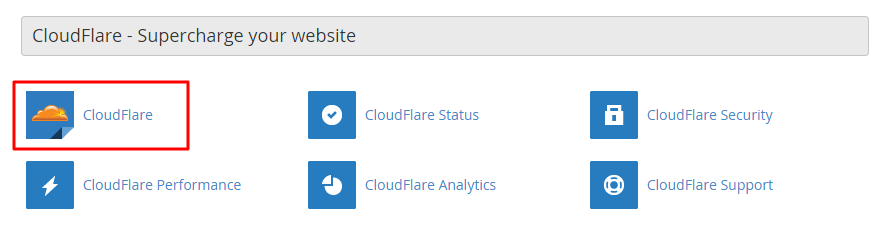
Step 2. Enter your E-mail in the Box.

Step 3. Click On “Click Here to Continue” as like below image.
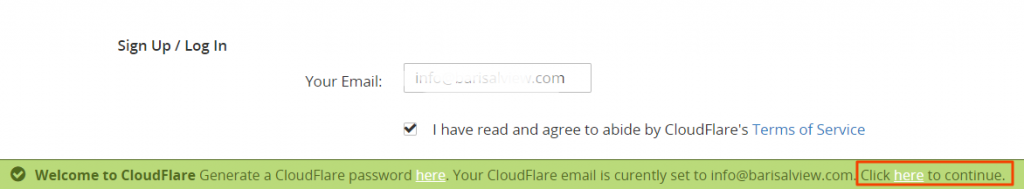
Step 4. After that, Click on Manage button.

Step 5. Click on CloudFlare Logo to Activate CloudFlare. [Marked in Image]
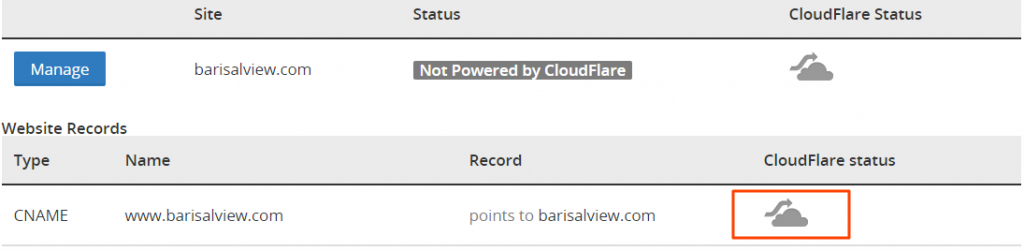
Step 6. If you see CloudFlare Colored Logo that mean you have done it perfectly.

Now, you can check your e-mail and set a new password for your cloudflare account and manage everything.
That’s it!

